Get Answers From Multiple Websites — Quickly
Turn hours of opening tabs into one export — Insight Crawler browses internal pages across multiple websites and delivers the answers you need.
Turn hours of opening tabs into one export — Insight Crawler browses internal pages across multiple websites and delivers the answers you need.
Runs directly in Chrome — no scripts to write, no servers to manage. Start in minutes.
Configure the data structure you want extracted. Every site is processed the same way for easy comparison.
Get a clean CSV you can drop straight into Excel, Google Sheets, or your CRM.
Use the LLM provider you prefer and your own API key — you control costs and usage.
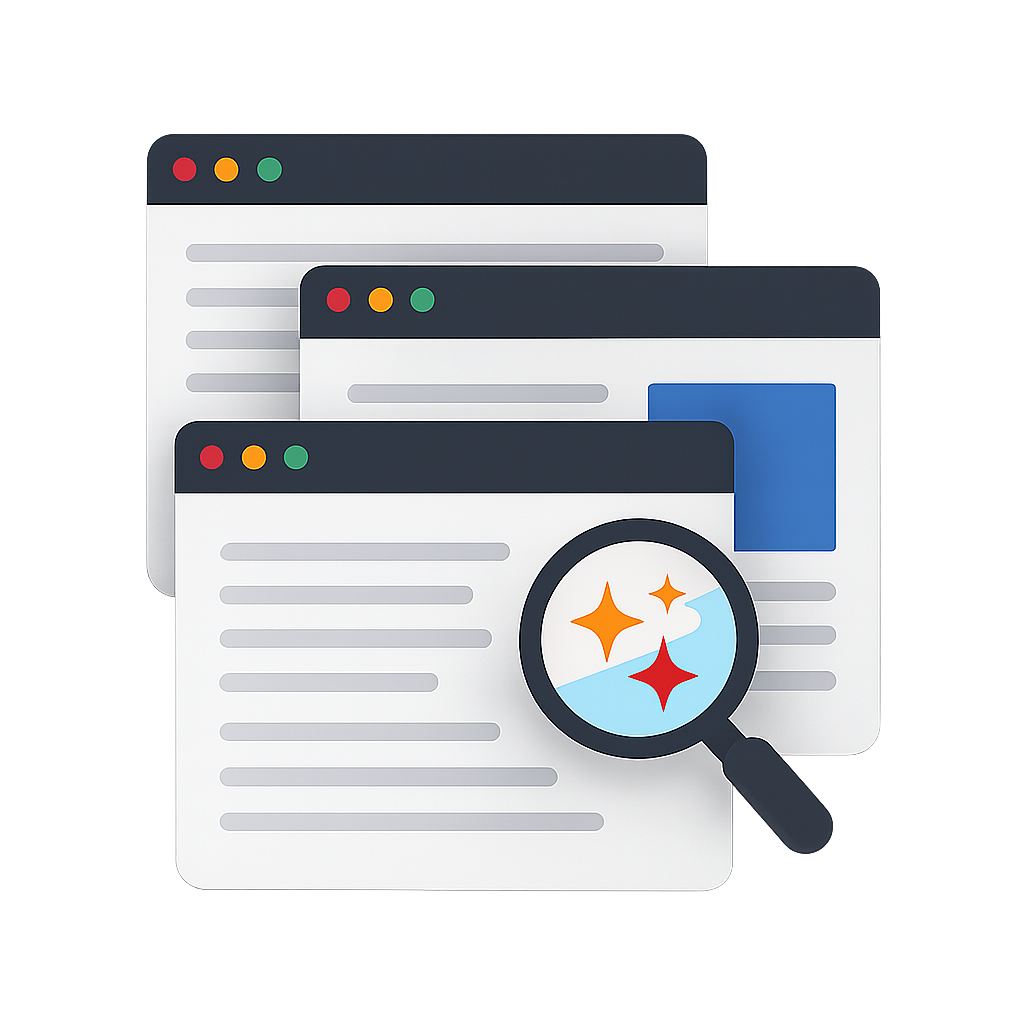
Paste URLs or import a list of websites to explore.
Define exactly what to extract — for example: "What is the starting price of their basic plan?"
The extension explores internal pages intelligently to gather relevant content.
Download a clean CSV or copy results to your clipboard.
Bring your own LLM — use your preferred provider and API key.
Watch Insight Crawler explore internal pages across multiple websites, extract the answers you need, and deliver them in a clean, structured format — all in just a few clicks.
Join the waitlistCompare competitor pricing, plans, FAQs, and positioning across many sites — without opening 40 tabs. Configure the fields you want, and get consistent answers you can drop into your playbooks.
| Domain | Entry price | Paywalled features | Primary CTA |
|---|---|---|---|
| acme.com | $29/mo | SSO, Audit logs | Start free |
| contoso.io | $19/mo | API access | Get started |
| sample.ai | $49/mo | SLA, Advanced reports | Request demo |
Provide the website list for each run and set a per-site page limit.
Add, edit, or remove questions on the fly. Save question templates to reuse, so you don’t start from scratch.
Works with any LLM API that follows the OpenAI-compatible format. Plug in your own API key and choose the model in settings.
Let the AI focus on relevant internal pages and content. Extraction cleans HTML and filters noise automatically.
Track progress live in the sidepanel and review full request/response logs later if you want to dig into how answers were produced.
Download a clean CSV ready for Excel or CRMs. Runs are kept in history so you can open results again or clean up when you’re done.
Start free. Upgrade once, own it forever. No subscription.
…and many more
Works with any LLM API that follows the OpenAI-compatible format.
Yes — Insight Crawler works with any LLM API that follows the OpenAI-compatible format (Mistral, Claude, OpenAI, Gemini, Groq, Deepseek, Ollama, and more).
No — everything runs locally in your browser. We never see your API keys or the content you process.
Yes — your key is stored only in your browser and never transmitted to us.
Not at all — you can simply add websites, write questions, watch progress, and export results.
Usually under 2 minutes — install the extension, enter your API key, and start your first run.
Yes — runs are rate-limited and controlled, so it can process hundreds of pages per run without freezing your browser.
AI quality depends on the model and the site’s content. To help you verify, the full request/response logs are available in the results.
It doesn’t bypass captchas — however, because Insight Crawler browses using your own Chrome, it behaves much closer to a human and is less likely to get blocked than traditional server scrapers. You can also restrict scope to specific pages when needed.
Not automatically — Insight Crawler targets public pages. The upside is that it runs in your browser: you can log in first and then start a run within that session if the content is accessible after login.
The crawler focuses on static pages and link navigation. If the information is reachable via normal page loads, it can often be captured without special setup.
Be first to try Insight Crawler when the beta opens.
We’ll only email you about the beta and product updates. Unsubscribe anytime.
Insight Crawler explores, extracts, and organizes answers — so you can move faster.
Join the waitlist